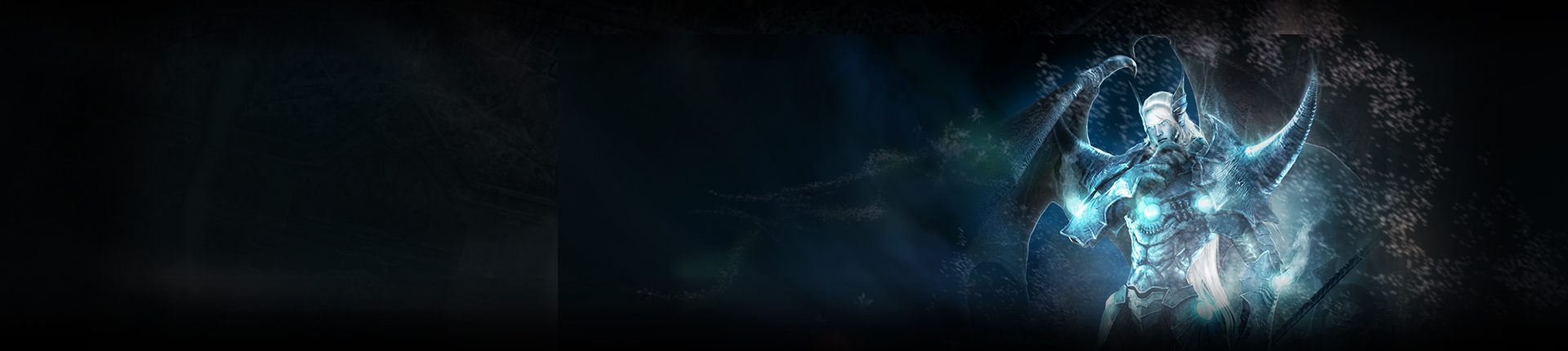Announcement
General Provisional action guide for Game Launcher not running
11/29/2024
Hello, we are the SUN Classic team.
When the game is executed through game start on the website, it has been confirmed that access is impossible because the game launcher is not executed.
This phenomenon is being checked to be fixed.
Please solve it through a temporary solution that guides you below before fix.
■ Cause of occurrence
1. Some files in Sun Classic are detected as a threat to Windows security and are quarantined, causing launcher not to run
1) This is an issue related to digital signatures, and it is not an issue of actual viruses or malicious codes, so hope there is no misunderstanding.
■ Temporary solution
1. Click on the search function (magnifier shape) in the Window taskbar
2. Enter [Windows Security] in the search box and click Windows Security to run it.
3. Click on [Virus & threat protection].
4. Click [Manage Settings] in Virus & Threat Protection Settings.
5. Click [Add or Remove Exclusions] in the exclusion section at the bottom.
6. Click [Add Exclusions] on the moved screen and select [Folder].
7. In the opened Explorer, go to the folder where Sun Classic is installed.
1) Default installation path - C:\Program Files (x86)\webzen\Soul of the Ultimate Nation Classic
8. Select the Soul of the Ultimate Nation Classic folder and click [Select Folder] at the bottom to exclude it.
9. Delete Sun Classic and proceed with reinstallation.
1) Some files have already been quarantined, so you must proceed with the reinstallation.
For those who cannot run the game launcher, please check the temporary solution above.
Very sorry for the inconvenience caused by this phenomenon.
We will do our best to fix things as quickly as possible.
Thank you.