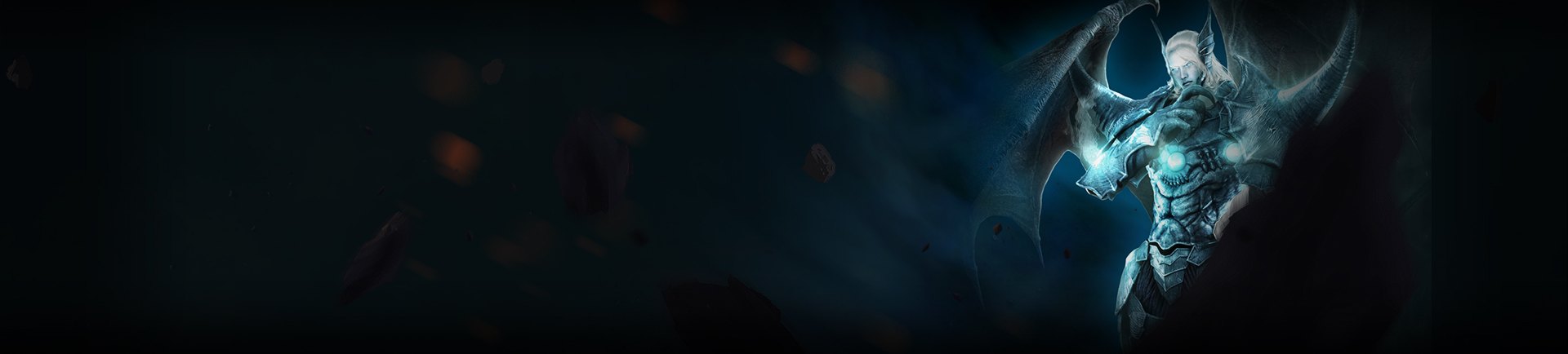ประกาศ
ทั่วไป Chat menu guide
15/3/2022
Dear Community,
As you play among adventurers from different countries, a chat system will be a strong measure of communication with other who uses different language. We would like to give you a quick guide of the chat menu to help your communication with other adventurers.
Block Whisperer
1. What this thing does?
A. Block all chats from specific users.
2. How can I use it?
A. Activate chat window by “Enter”
B. Click the chat from the user you want to block
C. Click “block whisperer” on the menu
D. Deactivate the chat window and press F to open the community window and find the user you blocked on the block list.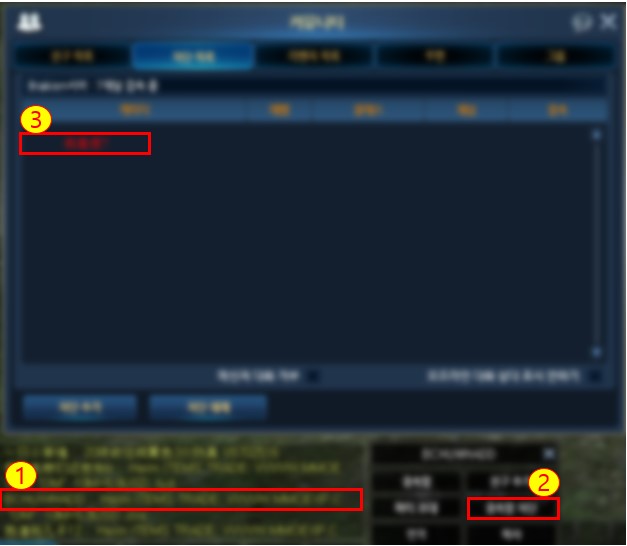
Following above steps will hide every chat from the blocked user.
Translate
1. What this thing does?
A. It will translate the chat in other languages to your system language.
2. How can I use this?
A. Press Enter to activate the chat window
B. Click the chat you want to translate
C. Click the “Translate” on the chat menu
Please keep in mind that the translate feature is now only working in the party chat. It could be applied to other chats in the future.
We hope above features will help you to use the chat system.
Thank you