GM Note
A Guide for New Adventurers
5/22/2025
Hello. Adventurers!
[GM]D.NA here!
Today, we're going to give you a guide for adventurers who are new to SUN Classic!
We will guide you through the basics, from the quest system to how to progress through the story dungeon, so we hope that new adventurers will find this information helpful when playing the game.
■ Quests
In SUN Classic, you can complete quests to gain EXP and various consumables that will help you play.
Additionally, you can obtain equipment items by completing the special quest, Swift Attack, to level up quickly.
Quests offer additional rewards through the AC system depending on your progress, so we highly recommend completing them.

An exclamation mark appears on the mini-map located at the top right of the screen, indicating that there are quests available.
When you move near the exclamation mark, you can go to the NPC with a specific icon above their name and proceed with the quest.
The yellow exclamation marks are the main quests, so make sure to complete them!
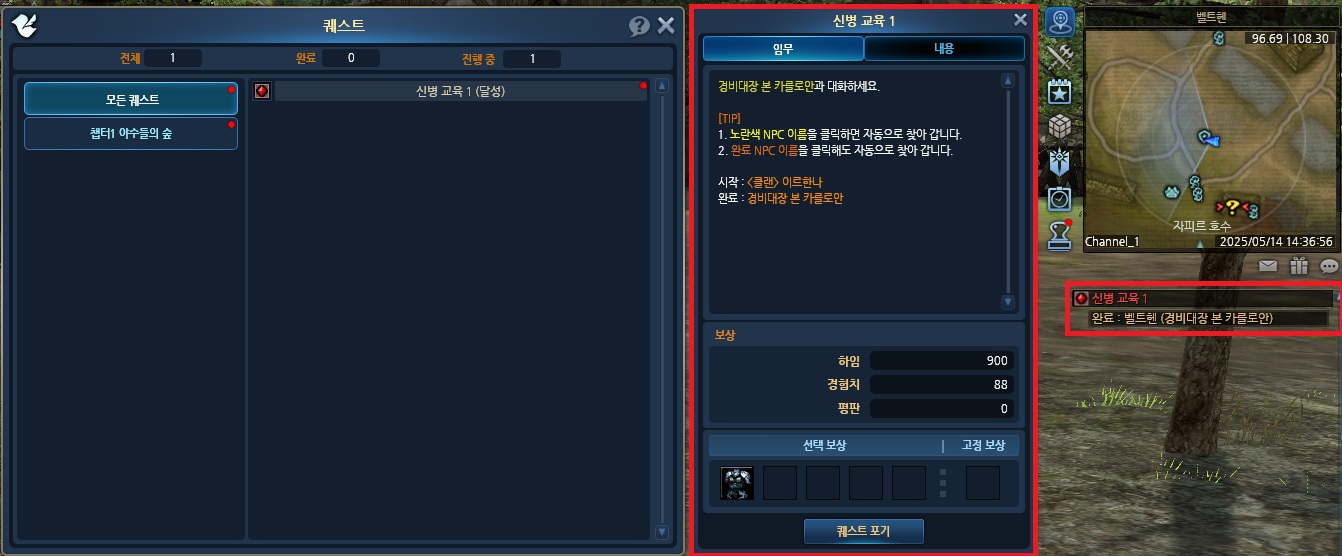
If you have accepted the quest, the details of the quest currently in progress will be briefly displayed at the bottom of the mini-map.
You can check the details in the quest window (L).
As you can see in the quest window, if you click on the name displayed, your character will automatically move to the corresponding location.
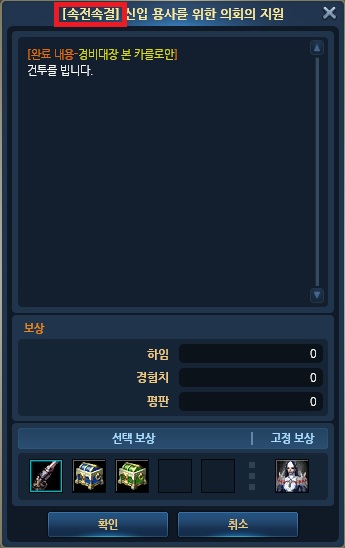
Among the quests, there is a special quest called ‘Swift Attack’.
These are quests designed for quick and smooth leveling up that allow you to obtain equipment items along with lots of EXP.
If an NPC requests a Swift Attack quest, be sure to accept it and complete it.
Swift Attack quests can be completed once per region and can only be completed after completing specific main quests for each region, so make sure to play with the intention of completing all quests.
■ Story Dungeon
You can enter regional story dungeons through the [Dungeon (F11)] window.
When you clear a story dungeon for the first time, you can obtain a large amount of EXP and equipment items such as accessories with a certain chance.
After entering the story dungeon, open the map (M) and you will see numbers displayed at specific points.
These are triggers for clearing the story dungeon, so you must go to them and take certain actions, such as operating objects.

When you move to the trigger location, you will find an object with a golden pillar of light as shown above, and you can activate it.
When you operate an object, the story dungeon progresses and something such as a blocked door opening or a monster being summoned will occur.
You can clear the dungeon by activating each trigger and ultimately defeating the dungeon's boss.
■ Stats and Skills
When a character levels up, he or she gains stat points and skill points.
You can use stat points to increase your character's abilities, and you can use skill points to acquire and strengthen new skills.
▶ Character Stats
You gain 3 stat points per level, which you can invest in the stats of your choice to enhance your character's abilities.
- Strength Base ATK and Critical Chance.
- Agility Base DEF, Attacked Critical Chance, and Attack Success Rate.
- Intelligence Skill Enhancement and Inflicted Debuff Success Rate
- Vitality Max HP and DMG Reduction
- Spirit Skill DEF and Damage Debuff RES
If you invest in a stack, you can check it in the detailed stat window on the right, so please check it before applying it.
▶ Character Skills
You can gain 1 skill point per level.

② There are 2 types of Skill Trees for each class in SUN Classic, each with a different concept.
Even if you are of the same class, you can fight in different ways depending on the skill tree you choose.
Please check the Information Room for skill descriptions for each class.
[Go to Information Room - Class Info]
Skill points do not have to be used depending on the skill tree, so you can use them for any skill you want whenever you want.
However, you must use a certain number of points to learn the next row of skills in a skill tree.
For example, in the image above, in order to learn skill 1, you need to spend 20 skill points in skill tree 2, [Summon].
In other words, rather than trying to learn all the skills from both skill trees, we recommend that you first acquire/enhance the skills from the skill tree you selected.
Please note that after creating a character, you can reset skills for free up to 5 times.
■ Equipment Enhancement
The acquired equipment can be made more powerful through enchant, awakening, and evolution.
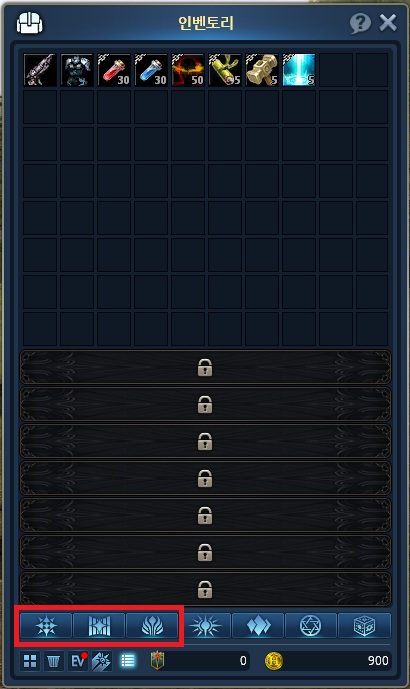
You can enhance your equipment through the three icons at the bottom of the character inventory.
From left to right, they are Enchant, Awakening, and Evolution, and each uses different materials to greatly enhance the equipment.
You can check more detailed information about each enhancement method through the Information Room.
[Go to Information Room - Enchant]
[Go to Information Room - Awakening]
[Go to Information Room - Evolution]
Additionally, unused equipment items can be restored into material items through the restoration system.
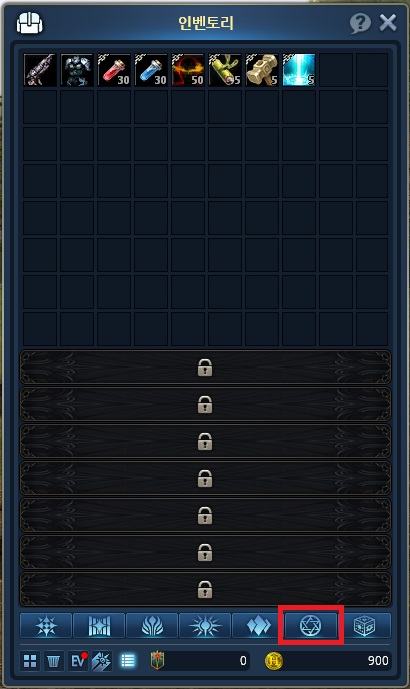
Click on the 6th icon at the bottom of your inventory, and click on the equipment in your inventory to proceed with the restoration.

When you click the Restore button, the shape of the mouse cursor will change, and when you hover it over the item you want to restore, you can preview the game currency and items you can receive when restoring.
Items and goods vary depending on the equipment's grade and level of enhancement, so be sure to check the tooltip before proceeding with the restoration.
If you accidentally click on a device other than the one you want to restore, you can quickly cancel the restoration by clicking the ESC button before it is complete.
■ Open Party
In each field, you can join an open party to gain more EXP by killing more monsters.
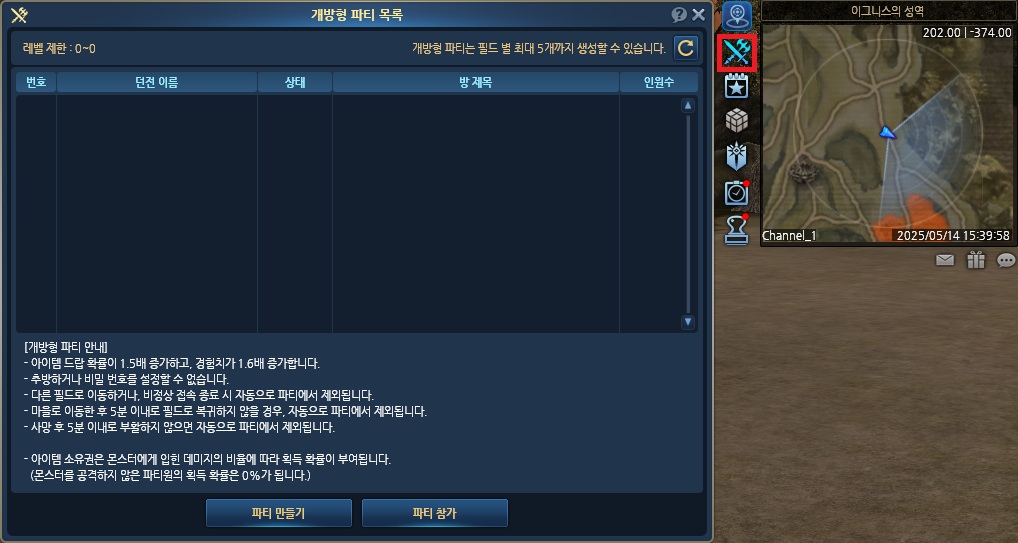
You can create or join an open party by clicking on the icon shaped like a crossed axe and sword on the left side of the mini-map.
You can gain more EXP by killing monsters while in an open party, and you can also create and join a party by yourself, so when hunting in the field, we recommend that you create or join an open party and play while in a party.
Here we conclude this guide to the basic systems of SUN Classic.
I hope it will be helpful for you as you play.
For detailed information other than the basic system and contents, please check the Information Room of SUN Classic.
[Go to Information Room]
Thank you.



